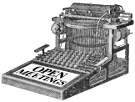Editing OMwiki:Gear
Warning: The database has been locked for maintenance, so you will not be able to save your edits right now. You may wish to cut-n-paste the text into a text file and save it for later.
The administrator who locked it offered this explanation:
Editing disabled as spam controls are no longer effective...
Please see: http://meta.wikimedia.org/wiki/OpenMeetings.org
Message updated 29-March-2013 by GChriss
The edit can be undone.
Please check the comparison below to verify that this is what you want to do, and then save the changes below to finish undoing the edit.
| Current revision | Your text | ||
| Line 1: | Line 1: | ||
| - | |||
| - | |||
| - | |||
| - | |||
| - | |||
| - | |||
<imagemap> | <imagemap> | ||
| - | File:Composite-room-diagram-withslides.svg|thumb|350px|Alt=Composite Video Room Setup Diagram (w/ Slide Mixing)|<font color="Black"> | + | File:Composite-room-diagram-withslides.svg|thumb|350px|Alt=Composite Video Room Setup Diagram (w/ Slide Mixing)|<font color="Black">A suggested room setup diagram (with slide mixing). Click on an object to learn more; the image is [[:wikipedia:Image_map|area-hyperlinked.]]</font> |
rect 65 79 123 171 [[#Speaker|Speaker]] | rect 65 79 123 171 [[#Speaker|Speaker]] | ||
| - | rect 126 96 171 143 [[# | + | rect 126 96 171 143 [[#Presentation_laptop|Presenter's Laptop]] |
| - | rect 126 158 168 184 [[# | + | rect 126 158 168 184 [[#Splitters|VGA Splitter]] |
| - | rect 128 187 164 213 [[# | + | rect 128 187 164 213 [[#Scan_converter|VGA->Composite Scan Converter]] |
rect 182 186 217 212 [[#Monitors|Scan Converter Monitor+Recorder]] | rect 182 186 217 212 [[#Monitors|Scan Converter Monitor+Recorder]] | ||
| - | rect 127 358 168 386 [[# | + | rect 127 358 168 386 [[#Mixers|Composite Video Switcher/Mixer]] |
| - | rect 25 297 114 354 [[# | + | rect 25 297 114 354 [[#Auxiliary_video|Auxiliary A/V Source]] |
rect 326 238 365 291 [[#Cameras|Camera]] | rect 326 238 365 291 [[#Cameras|Camera]] | ||
rect 370 223 409 299 [[#Cameraperson|Cameraperson]] | rect 370 223 409 299 [[#Cameraperson|Cameraperson]] | ||
| - | rect 127 394 315 431 [[# | + | rect 127 394 315 431 [[#Splitters|Composite A/V Splittter]] |
rect 272 338 300 379 [[#Monitors|A/V Monitor+Recorder (Post-mixing)]] | rect 272 338 300 379 [[#Monitors|A/V Monitor+Recorder (Post-mixing)]] | ||
| - | poly 417 216 431 289 401 339 330 376 409 523 549 356 548 212 [[#Audience|In- | + | poly 417 216 431 289 401 339 330 376 409 523 549 356 548 212 [[#Audience|In-Person Audience]] |
rect 177 434 204 468 [[#Encoder|Encoder Machine]] | rect 177 434 204 468 [[#Encoder|Encoder Machine]] | ||
rect 89 476 287 596 [[#Distribution|Internet Broadcast]] | rect 89 476 287 596 [[#Distribution|Internet Broadcast]] | ||
| Line 33: | Line 27: | ||
*Send notification of archival video publication | *Send notification of archival video publication | ||
*Recommendation: >200mW green laser pointer, carefully wielded | *Recommendation: >200mW green laser pointer, carefully wielded | ||
| - | |||
==Presentation Laptop== | ==Presentation Laptop== | ||
| Line 43: | Line 36: | ||
==Splitters== | ==Splitters== | ||
| - | + | ==VGA Splitters== | |
*Powered ''via'' outlet power or USB | *Powered ''via'' outlet power or USB | ||
*No fancy features beyond signal duplication; these are hardware-only devices | *No fancy features beyond signal duplication; these are hardware-only devices | ||
*Recommendation: [http://www.radioshack.com/product/index.jsp?productId=3521446&CAWELAID=325278351 Gigaware 2-Port USB Powered VGA Splitter] or similar | *Recommendation: [http://www.radioshack.com/product/index.jsp?productId=3521446&CAWELAID=325278351 Gigaware 2-Port USB Powered VGA Splitter] or similar | ||
| - | + | ==Composite A/V Splitters== | |
*Powered ''via'' outlet power; signal-copy only | *Powered ''via'' outlet power; signal-copy only | ||
*Also, carry plain RCA Y-cables and RCA female-to-female couplers | *Also, carry plain RCA Y-cables and RCA female-to-female couplers | ||
*Recommendation: [http://www.radioshack.com/product/index.jsp?productId=2103065 Distribution Amplifier] or similar | *Recommendation: [http://www.radioshack.com/product/index.jsp?productId=2103065 Distribution Amplifier] or similar | ||
| - | + | ==Audio Splitters== | |
| - | + | ||
*Carry minijack Y-cables, XLR Y-cables, TRS connectors, and 1/4 inch to 1/8 inch headphone converters | *Carry minijack Y-cables, XLR Y-cables, TRS connectors, and 1/4 inch to 1/8 inch headphone converters | ||
*Audio splitting is also possible from the soundboard | *Audio splitting is also possible from the soundboard | ||
| - | |||
==Scan Converters== | ==Scan Converters== | ||
| Line 64: | Line 55: | ||
*Recommendation: [http://www.kramerelectronics.com/products/model.asp?pid=398 Kramer VP-501xl] (4:3 NTSC) or [http://www.kramerelectronics.com/products/model.asp?pid=585&sf=103 VP-701xl] (4:3 or 16:9; not yet tested) | *Recommendation: [http://www.kramerelectronics.com/products/model.asp?pid=398 Kramer VP-501xl] (4:3 NTSC) or [http://www.kramerelectronics.com/products/model.asp?pid=585&sf=103 VP-701xl] (4:3 or 16:9; not yet tested) | ||
:Special notes: these devices can warm with usage; be mindful not to tape over ventilation holes | :Special notes: these devices can warm with usage; be mindful not to tape over ventilation holes | ||
| - | |||
==Monitors== | ==Monitors== | ||
| Line 71: | Line 61: | ||
Recommendation: [http://www.cowonglobal.com/product_wide/product_A2_feature.php Cowon A2] (records to WMV) or [http://www.cowonglobal.com/product_wide/product_A3_feature.php Cowon A3] (not tested) | Recommendation: [http://www.cowonglobal.com/product_wide/product_A2_feature.php Cowon A2] (records to WMV) or [http://www.cowonglobal.com/product_wide/product_A3_feature.php Cowon A3] (not tested) | ||
:Special note: A/V input cables must manufactured by Cowen | :Special note: A/V input cables must manufactured by Cowen | ||
| - | |||
==Mixers== | ==Mixers== | ||
===Audio=== | ===Audio=== | ||
| - | *Also known as a soundboard | + | *Also known as a soundboard |
| - | + | *Bulky devices with lots of cabling | |
===Video=== | ===Video=== | ||
| - | *Generally | + | *Generally expensive, bulky devices |
| - | * | + | *Can do picture-in-picture |
| - | *Recommendation: | + | *Different aspect ratios possible |
| + | *Transitions between two or more video sources possible | ||
| + | Recommendation: Edirol ____ | ||
| + | |||
| + | |||
| + | ==Auxiliary video== | ||
| - | == | + | ==Secondary cameras== |
| - | + | ||
| Line 108: | Line 101: | ||
*Reserved areas, tablecloths | *Reserved areas, tablecloths | ||
*Pan-ability | *Pan-ability | ||
| - | |||
| - | |||
| - | |||
| - | |||
| - | |||
==Encoder== | ==Encoder== | ||
| - | * | + | *Very important |
| - | *Dedicated internet bandwidth, | + | *Quiet |
| - | *Laptops (USB/FireWire video) vs. mini-machines (USB/FireWire/PCI capture cards | + | *Dedicated internet bandwidth, non-firewalled |
| - | + | *Laptops (USB/FireWire video) vs. mini-machines (USB/FireWire/PCI capture cards) | |
| - | + | ||
| - | + | ||
==Distribution== | ==Distribution== | ||
| - | + | ===Page embedding== | |
| - | + | ||
| - | = | + | |
| - | + | ||
| - | + | ||
| - | + | ||
| - | + | ||
| - | + | ||
| - | + | ||
| - | + | ||
| - | + | ||
| - | ==Page embedding== | + | |
*Load balancing: client-side ''vs.'' server side | *Load balancing: client-side ''vs.'' server side | ||
| Line 142: | Line 117: | ||
==Projectors== | ==Projectors== | ||
*Expensive | *Expensive | ||
| - | *Recommendation: | + | *Recommendation: Something quiet and reasonably bright |
==Lighting== | ==Lighting== | ||
| - | * | + | *Stage lighting vs. fill lighting |
| - | *Heavy, fragile equipment | + | *Heavy, fragile equipment |
| - | + | *Sandbags, tall stands sometimes needed | |
| - | + | ||
| - | + | ||
| - | + | ||
| - | + | ||
==Power== | ==Power== | ||
| - | |||
| - | |||
| - | |||
| - | |||
| - | |||