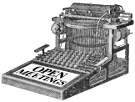OMwiki:Gear
(Difference between revisions)
(commit page with rough outline) |
(→Presentation Laptop: add notes) |
||
| Line 28: | Line 28: | ||
==Presentation Laptop== | ==Presentation Laptop== | ||
| - | *not available beforehand | + | *Presenters' laptops are not generally available beforehand, but it is helpful to send instructions on signal output expectations. |
| - | + | *Carry several different cable converters: [http://store.apple.com/us/product/MB572Z/A Mini DisplayPort to VGA], DVI-to-VGA, miniDVI-to-VGA, ''etc.'' | |
| - | *cable converters | + | *Recommendation: Thinkpad-style laptops; stay away from HDMI |
| - | *Recommendation: | + | :Special notes: In-room wireless bandwidth traffic spikes during presentations, so it is best to have on-podium Ethernet connections. |
==Splitters== | ==Splitters== | ||
Revision as of 14:27, 19 March 2010

A suggested room setup diagram (with slide mixing). Click on an object to learn more; the image is area-hyperlinked.
Contents |
Speaker
- Attire and presentation prepared
- Test run
- High-power laser pointer
Presentation Laptop
- Presenters' laptops are not generally available beforehand, but it is helpful to send instructions on signal output expectations.
- Carry several different cable converters: Mini DisplayPort to VGA, DVI-to-VGA, miniDVI-to-VGA, etc.
- Recommendation: Thinkpad-style laptops; stay away from HDMI
- Special notes: In-room wireless bandwidth traffic spikes during presentations, so it is best to have on-podium Ethernet connections.
Splitters
VGA Splitters
- Powered from an outlet or USB
- Recommendation: Generic
Composite A/V Splitters
- RCA Splitters
- Recommendation: Radio Shack
Special note: no framebuffering or glenlock support, so messy but short video jumps
Audio Splitters
- XLR Splitters
- Recommendation: ?
Scan Converters
- Aspect ratio is significant, as is max. resolution
- Recommendation: Kramer
Monitors
- Check and configure scan converter
- Can be set to record input A/V
Recommendation: Cowen A2 or A3
- Special note: A/V input cables must manufactured by Cowen
Mixers
Audio
- Also known as a soundboard
- Bulky devices with lots of cabling
Video
- Generally expensive, bulky devices
- Can do picture-in-picture
- Different aspect ratios possible
- Transitions between two or more video sources possible
Recommendation: Edirol ____
Auxiliary video
Secondary cameras
Cameras
- Must have composite video-out
- High-definition vs. standard
- Tape vs. solid state; all-day recording
- Backup recording
- Audio-in
- Time drift problem
- Zoom range
- Suitable tripod
Cameraperson
- Present vs. non-present
- Approachability
Audience
- Mic'd vs. non (for audience questions)
- Wireless connectivity, competition for outlet power (gaffers tape)
- Reserved areas, tablecloths
- Pan-ability
Encoder
- Very important
- Quiet
- Dedicated internet bandwidth, non-firewalled
- Laptops (USB/FireWire video) vs. mini-machines (USB/FireWire/PCI capture cards)
Distribution
=Page embedding
- Load balancing: client-side vs. server side
Projectors
- Expensive
- Recommendation: Something quiet and reasonably bright
Lighting
- Stage lighting vs. fill lighting
- Heavy, fragile equipment
- Sandbags, tall stands sometimes needed