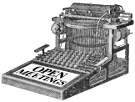Editing OMwiki:Transcribing
Warning: The database has been locked for maintenance, so you will not be able to save your edits right now. You may wish to cut-n-paste the text into a text file and save it for later.
The administrator who locked it offered this explanation:
Editing disabled as spam controls are no longer effective...
Please see: http://meta.wikimedia.org/wiki/OpenMeetings.org
Message updated 29-March-2013 by GChriss
The edit can be undone.
Please check the comparison below to verify that this is what you want to do, and then save the changes below to finish undoing the edit.
| Current revision | Your text | ||
| Line 1: | Line 1: | ||
| - | + | A video tutorial being planned, but for now please see [http://metavid.org/wiki/Help:Participation_Quickstart Metavid's Quickstart guide.] | |
| - | + | ||
| - | + | ||
| - | + | ||
| - | + | ||
| - | + | ||
| - | + | ||
| - | + | ||
| - | + | ||
| - | + | ||
| - | + | ||
| - | + | ||
| - | + | ||