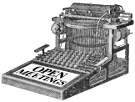OMwiki:Volunteer
(Difference between revisions)
(→Byte-sized tasks: names + headshots needed) |
(→Byte-sized tasks: need some graphical icons) |
||
| Line 9: | Line 9: | ||
#Identify and record open meetings in your area. Upload the event to [[Calendar:Meetings]] (ask for help if needed). | #Identify and record open meetings in your area. Upload the event to [[Calendar:Meetings]] (ask for help if needed). | ||
#Newly-uploaded meetings have an associated start-time and are searchable by calendar date. However, this data haven't been entered for most meetings. Using [http://www.csgnetwork.com/unixds2timecalc.html an online calculator], find the Unix epoch using information provided at the start of each video (taking into account daylight savings time). Send results to [[User:GChriss|GChriss]]. | #Newly-uploaded meetings have an associated start-time and are searchable by calendar date. However, this data haven't been entered for most meetings. Using [http://www.csgnetwork.com/unixds2timecalc.html an online calculator], find the Unix epoch using information provided at the start of each video (taking into account daylight savings time). Send results to [[User:GChriss|GChriss]]. | ||
| + | #Create graphical icons for each link shown the 'Start here:' section of the main page. | ||
Revision as of 14:28, 20 September 2009
Getting started
- Create a userpage and describe yourself and your interests in a few sentences.
- Hang out on #metavid (+ #mediawiki for tech people) on IRC.
- Download Miro and subscribe to the RSS feeds. This helps ensure a copy of each meeting is readily available to others.
- Use #openmeetings for Twitter/Identica hashtags.
Byte-sized tasks
- Enter in new names and headshots at OMwiki:Speakers.
- Identify and record open meetings in your area. Upload the event to Calendar:Meetings (ask for help if needed).
- Newly-uploaded meetings have an associated start-time and are searchable by calendar date. However, this data haven't been entered for most meetings. Using an online calculator, find the Unix epoch using information provided at the start of each video (taking into account daylight savings time). Send results to GChriss.
- Create graphical icons for each link shown the 'Start here:' section of the main page.